Company (1)
XiongTech is short for Xiong Technology and provide technology solutions for all business sizes. Some of the services include but not limited to,
- Hardware desktop, laptop, and server repair/replacement/upgrade
- Virus removal
- Data recovery
- Virtual server
- Web design hosting and design
- Logo design
- And more
See our Services page for more information.
Software (1)
-
Open a new message. On the Message tab, in the Include group, click Signature, and then click Signatures.
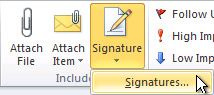
- On the E-mail Signature tab, click New.
- Type a name for the signature, and then click OK.
- In the Edit signature box, type the text that you want to include in the signature.
- To format the text, select the text, and then use the style and formatting buttons to select the options that you want.
-
To add elements besides text, click where you want the element to appear, and then do any of the following:
- To finish creating the signature, click OK.
Outlook 2010 (1)
-
Open a new message. On the Message tab, in the Include group, click Signature, and then click Signatures.
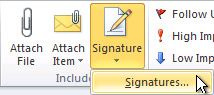
- On the E-mail Signature tab, click New.
- Type a name for the signature, and then click OK.
- In the Edit signature box, type the text that you want to include in the signature.
- To format the text, select the text, and then use the style and formatting buttons to select the options that you want.
-
To add elements besides text, click where you want the element to appear, and then do any of the following:
- To finish creating the signature, click OK.
 English
English 